GUI interface
1 Menu bar
2 Files in editor
2.1 XML menu
2.2 DTD / Schemas
2.3 XSL menu
2.4 Tools
3 Plugins menu
4 Options
5 Catalogs
6 Schema support
2 Files in editor
2.1 XML menu
2.2 DTD / Schemas
2.3 XSL menu
2.4 Tools
3 Plugins menu
4 Options
5 Catalogs
6 Schema support
Double clicking on the Jar file of the application will open the GUI of the application.
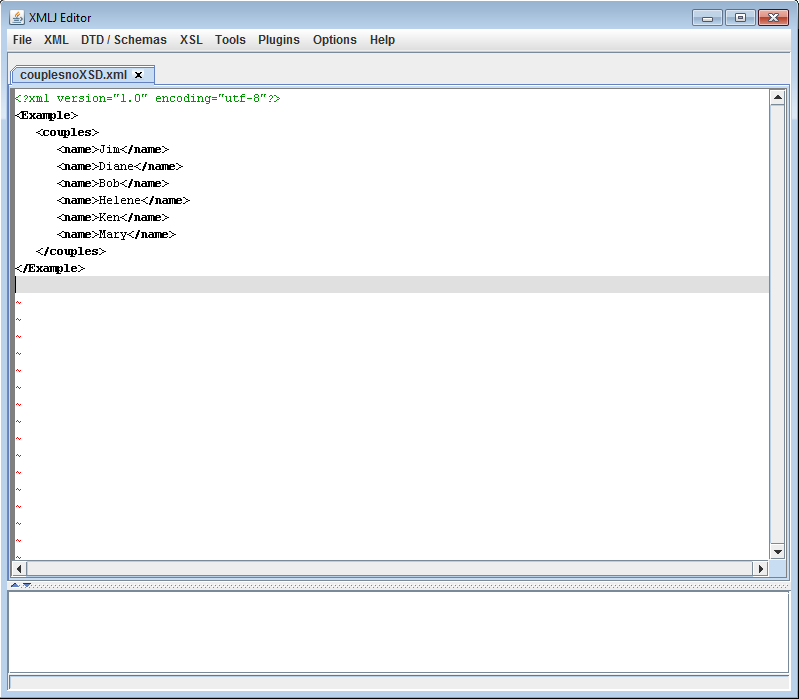
It is possible to open several types of files:
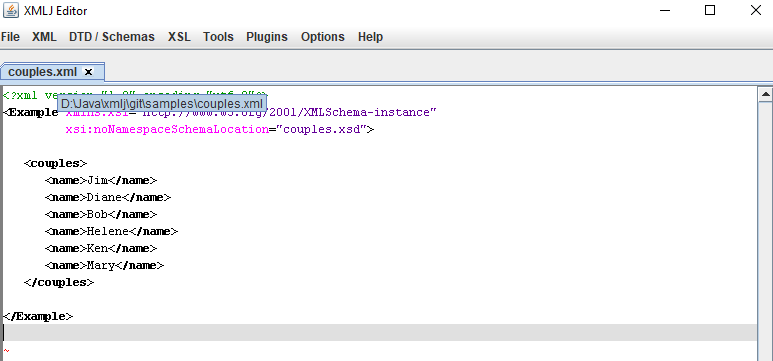
Right-clicking on the name of tab will allow to refresh the content of the editor with the updated content of the associated file:
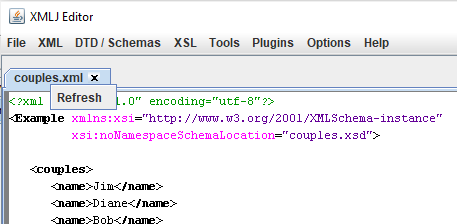
The editor provides the following menus for XML validation:
The editor provides the following DTD / Schemas menu:
The editor provides a scripting menu.
The configuration is accessed through Options => Settings.
The tool support a limited version of XML catalogs.
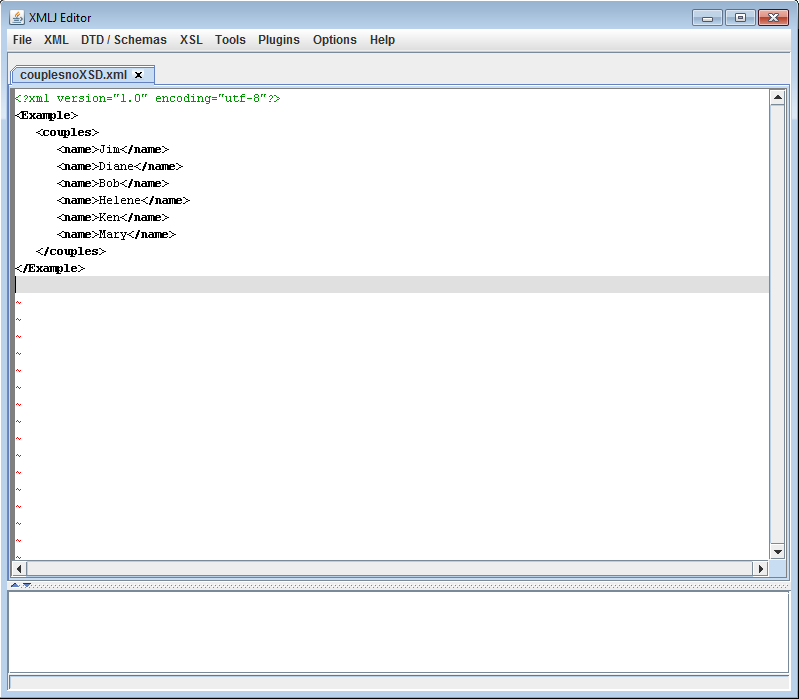
It is possible to open several types of files:
- XML files
- Schemas files
- DTD files
- XSL files
Menu bar
The menu bar has the following menus:- File: Open or save a file
- XML: XML well-formedness and validation
- DTD / Schemas: DTD validation and conversion from a DTD to a Schema
- XSL: Apply an XSL transformation on an XML file
- Tools: Other tools. For the moment it contains a scripting menu
- Plugins: Specific plugins menus
- Options: Configuration settings
Files in editor
Every file opened in the editor shows a tooltip with the absolute path of the file: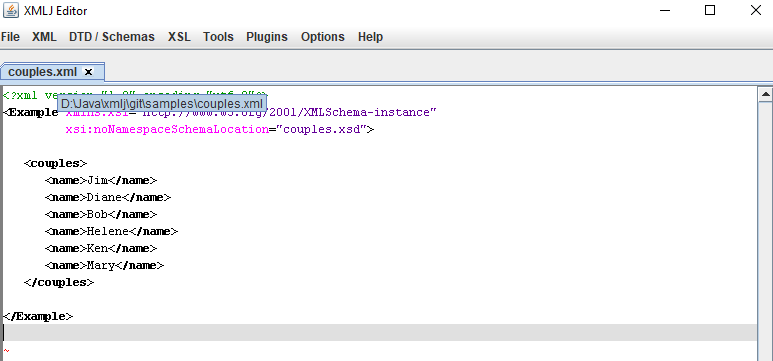
Right-clicking on the name of tab will allow to refresh the content of the editor with the updated content of the associated file:
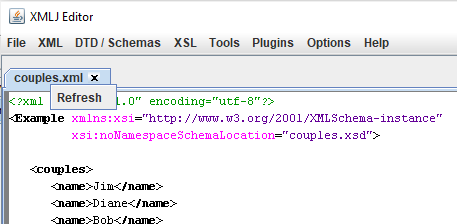
XML menu
Main Article: XML Menu
The editor provides the following menus for XML validation:
- Check XML File: Check if an XML-file is well-formed
- Validate XML File: Validating an XML file. It also allows to validate the consistency of a Schema or an XSL file
- Validate against Schema: Validating an XML file against a specified Schema
DTD / Schemas
Main Article: DTD / Schemas Menu
The editor provides the following DTD / Schemas menu:
- Validate DTD: Validates a DTD
- Convert to Schema: Convert a DTD to the associated Schema
XSL menu
The editor provides the following XSL menu:- Transform: Using XSL to transform an XML document
Tools
Main Article: Scripting
The editor provides a scripting menu.
Plugins menu
The editor provides the following Plugins menu:Options
Main Article: Configuration
The configuration is accessed through Options => Settings.
Catalogs
Main Article: Catalogs
The tool support a limited version of XML catalogs.
Schema support
By default the editor support XML Schema 1.0. It is possible in the configuration to specify the support of XML Schema 1.1.Categories: General